There are so many things we have to achieve every day as small business owners, we wear so many hats: accounts, sales, lead generation, marketing … it’s honestly too much some days. This is why we recommend automating your business as much as you can. Here are our top tips for automating your business, giving you back time and freedom to focus on what’s important.
We have also supplied you with how-to videos of the most popular software brands, as well as some copy and paste recommendations. Remember, we are always here at CLP to help you if you get stuck or need extra assistance customising your automations. Just click the button below and book in a FREE digital meeting and we can have a chat about your needs and your budget, then we can go from there.

Responding immediately to emails & online messages
A fast response is vital to your business when it involves prospective clients or customers. Rather than you having to hang by your phone in case of an enquiry, set up automated responses to let people know you are there, you care and that you will be in touch with them shortly. In a lead response study, it was discovered that waiting even just 30 minutes to respond can decrease your odds of converting them from a lead to a client by 21 times. Unfortunately, that is the world we live in! Most email and message platforms have an automatic reply function. Below is a sample of what you can write:
Hey, [First Name]
Thank you for contacting us. We just wanted you to know that we have received your message and will be in touch shortly.
Regards
[Your Name]
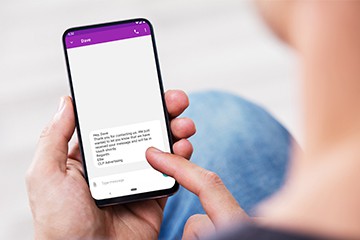
For your convenience
Below are some how-to videos that we have selected for you to help set up automated responses in your business.
Capturing leads by offering free content
These days people’s inboxes get absolutely hammered by personal, work and junk emails. Apparently, the average person receives 88 business emails a day! When it comes to collecting email addresses for leads, we recommend offering something for free to help cut through the inbox noise.
Examples of lead magnets: eBooks, PDF and how-to video’s
Automating these leads can save you a lot of time and effort in your business. Setting up a lead magnet is quite simple, you just need to pop a signup form on your website and create the automation in Mailchimp or equivalent software. Once rolling, this automation can be set to not only send them the free content, but follow up the lead with a nurture sequence (with the aim to convert to sales eventually) and even ask them for a review at the end of the process.
If you want to see what we are talking about, click the button below, scroll down until you find the lead magnet and then download. You will then get a great step-by-step guide which has a lot of information to help you with your website.
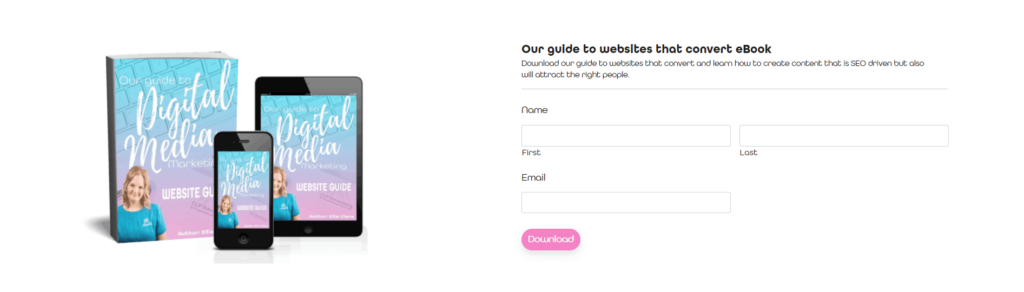
Welcome new clients
When you have a new client join your business or online community, it is good practice to welcome them with an email – which is another thing you can automate! Set these emails up to send automatically when you (or they) add their email address to your list. The welcome email could consist of a thank you for joining your community, a special offer to really cement their value to you, as well as an introduction to you and your team so they become familiar with your business.
For your convenience
Here is a video by MailChimp on how to get started with automations, including lead generation.
Set up an abandoned cart reminder
If you have an e-commerce website, it really pays to be able to remind potential customers that they have items sitting in their cart on your website. Often people will be browsing your website and pop an item in the cart, then all of a sudden one of the kids comes in crying so the laptop|tablet|phone gets put down and the emergency is dealt with. By the time they get back to their device, they have forgotten about your business and potential purchase and moved on to the next shiny thing that pops up. So, sending automated abandoned cart reminders will help them and help you! Below is a video to help you create a free abandoned card reminder. **Note** all CLP Advertising e-comm websites come with these features.
For your convenience
This video is all about a plug-in you can add to your existing e-commerce WordPress website. If this is out of your wheelhouse, contact your developer or contact us to enquire about our e-commerce website pages which offer an affordable and reliable website option.
Automate billing reminders
If you are using accounting software, this too should have the ability to send reminders when customers haven’t paid their invoice on time. Automating your accounting will save you so much time and effort, and ensure get paid for your work!
For your convenience
Below are two videos to help you set up these automatic reminders on QuickBooks Online & Xero accounting software. If you don’t use QBO or Xero, Google the name of your software and ‘automatic invoice reminders’. Click on the videos and you should be able to find something that will walk you though setting up automatic billing reminders.
Send appointment reminders
If you are not using a digital calendar to keep appointments, it’s time to start! I could not live without my Gsuite account; I use it for almost everything, especially automation. Gmail (free) or Gsuite (paid) both come with a calendar feature. In that calendar, you can set meetings and automatically send reminders to the people you invite to the meeting or appointments. People can also book meetings from your website using the software mentioned in the next tip & it automatically puts the meeting into your calendar with all of the information, reminders etc.
Having all of these things automated in our business means we have more time and focus on your business!
For your convenience
This Google Calendar overview is great, as it shows you a range of features you probably didn’t know about that will help you organise and automate your business. Click below to learn more.
Book digital meetings automatically from your website
As mentioned above, with free or very cheap software like Calendly, you can add a button on your website that will enable customers to make their own bookings online. The software does everything from putting the meeting directly into your calendar to sending booking confirmations, reminders and more. Why do everything manually when there is a free way to do it all automatically? Honestly, Calendly is so versatile and affordable, we couldn’t rave about it any more than we already do! Our developed website packages automatically come with Calendly, so all you need to do is sign in and start booking.
For your convenience
Here is a video on setting up Calendly. It’s so simple and user-friendly, you won’t look back.
Ask for reviews or referrals
This is something we have touched base on in other blogs, so we will direct you there for further information, but keep in mind this is another important business job that can be easily automated. Asking your customers for reviews, referrals and testimonials can be the difference between attracting a prospective client and not, as people often read reviews in order to decide if they want to do business with you. You can set up automated text messages or emails to ask your clients to review your business. View our additional blogs on reviews below.