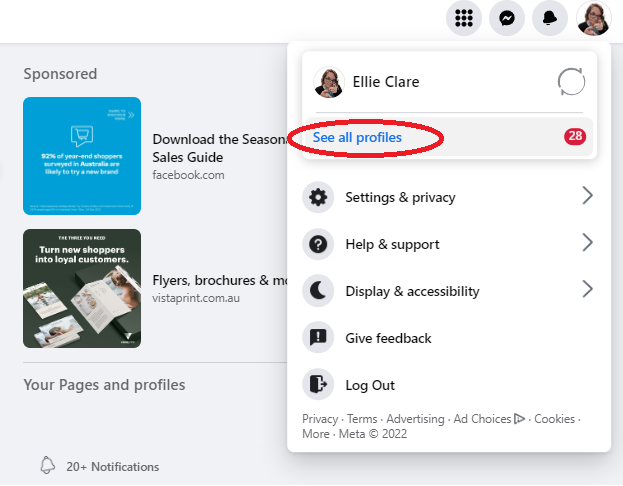
1. Go to your Facebook Profile 2. Click your profile picture at the top right-hand side 3. Click See all profiles
Login to Facebook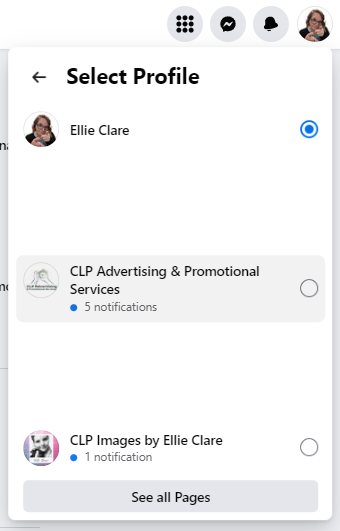
4. Select your Business Page profile 5. Now copy the below link into the URL bar. https://www.facebook.com/settings?tab=profile_access
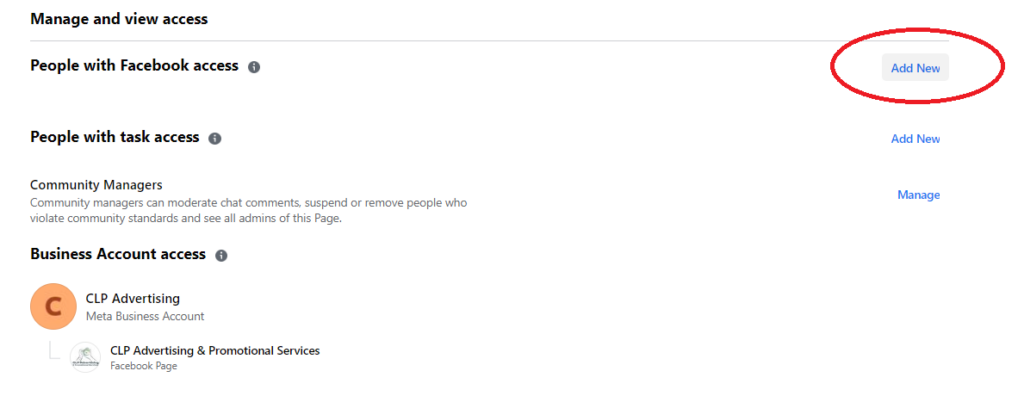
6. Click Add New next to People with Facebook Access
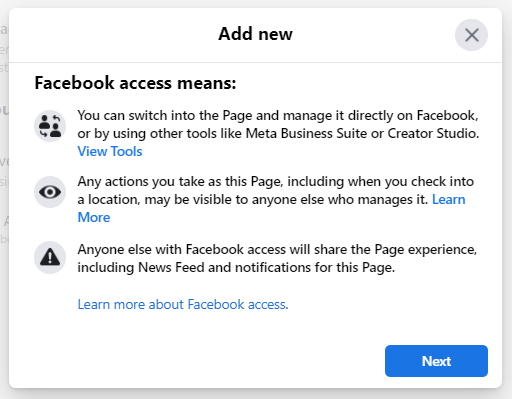
7. Click Next
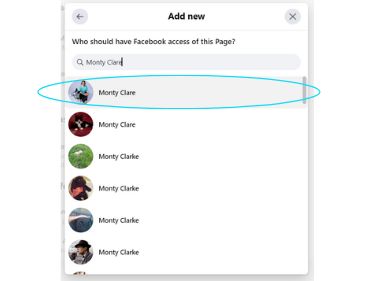
8. Type in Monty Clare into the search bar and select the profile circled in blue. 9. Select only this profile picture only! Tip: If you're having trouble finding this profile from your business page, add Monty our CEO as a friend to your personal profile first, then follow these steps. You are welcome to unfriend this profile at any point, this profile is only used for our clients.
Google Business Profile (GBP) formly known as Google My Business (GMB)
Login to your Google Business ProfileGoogle Business Listing
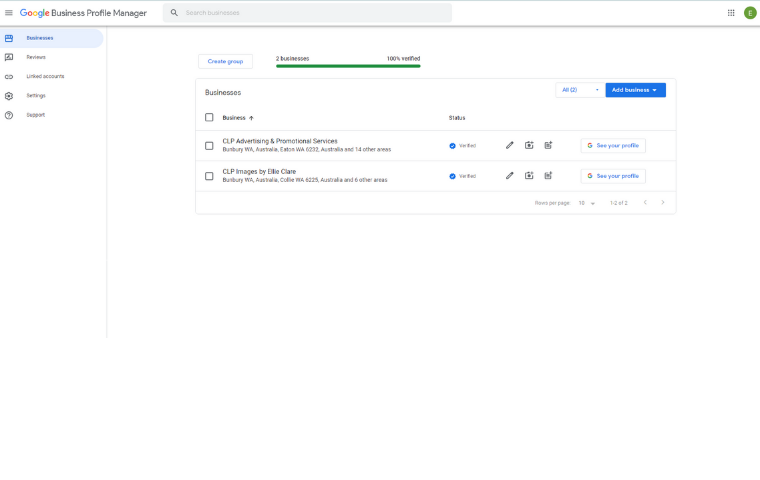
1. Sign in to your business listing 2. (If applicable) Select location
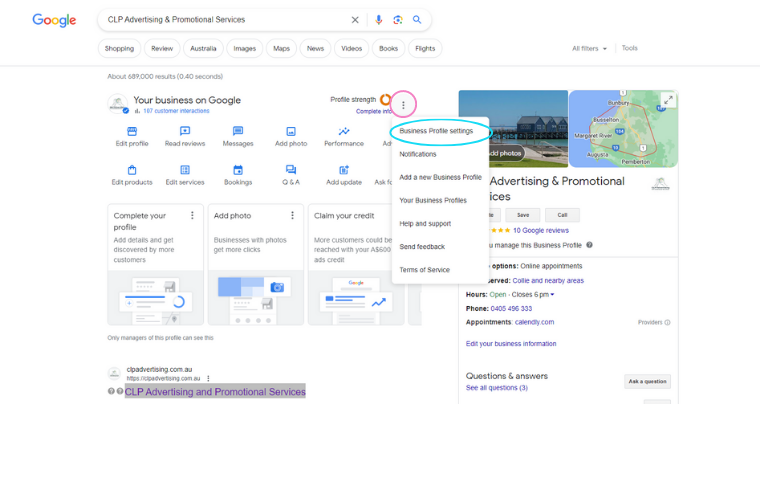
3. Click on the 3 dots (pink circle) 4. Select Business Profile Settings (blue circle)
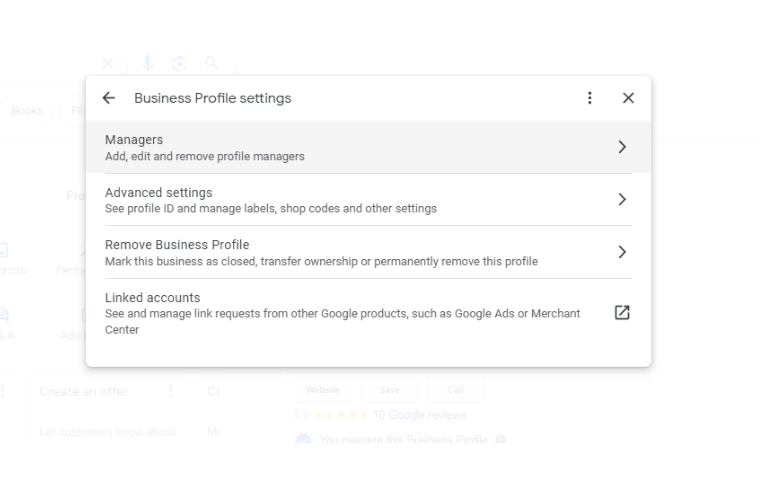
5. Click on Managers
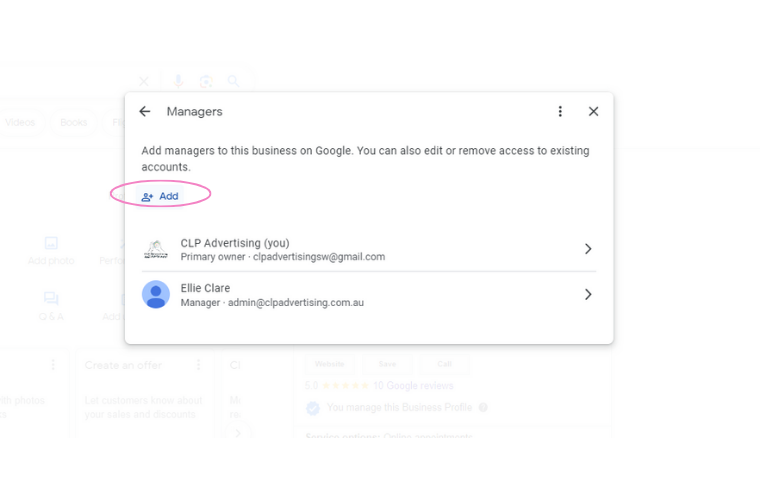
6. Click on Add (Pink Circle)
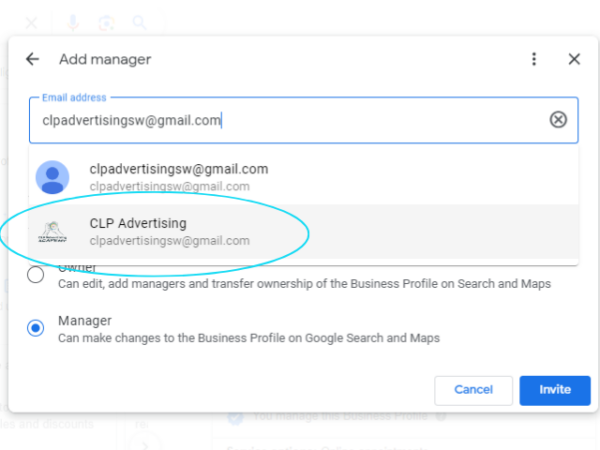
7. Type In email address: [email protected] 8. Select CLP Advertising (Blue Circle) Note: please do not use email address in image. This is just an exmaple.
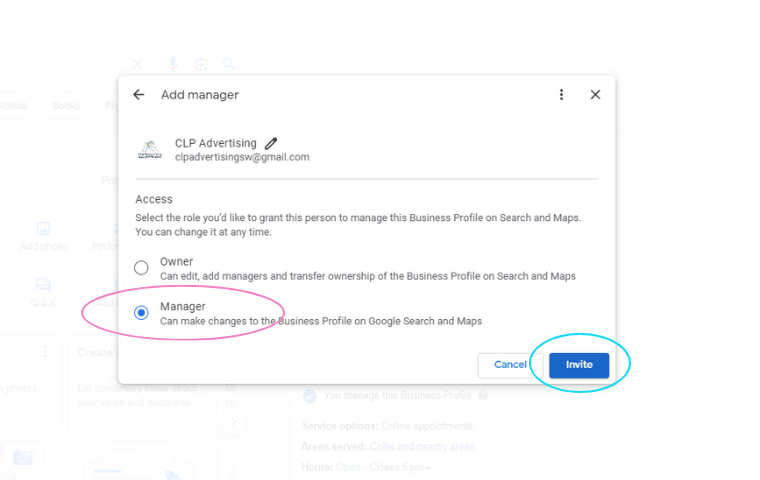
9. Select Manager as the page role (Pink Circle) 10. Click Invite (Blue Circle)
LinkedIn Company Profile
Login to LinkedInLinkedIN Company Profile
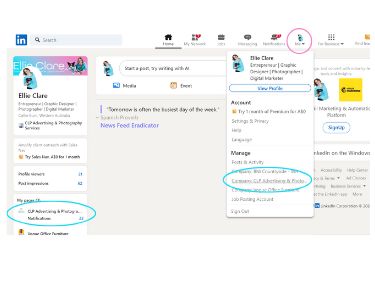
1. Login to your LinkedIn Profile 2. Click Me Dropdown (pink circle) 3. Select your Company Profile (blue circle) (Tip: Company Profiles can sometimes be found in the side bar.)
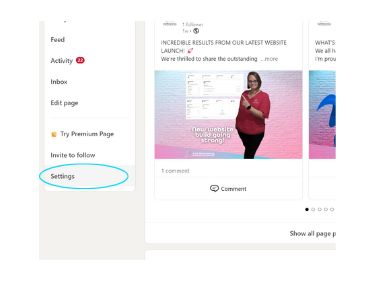
4. Scroll down and click Settings
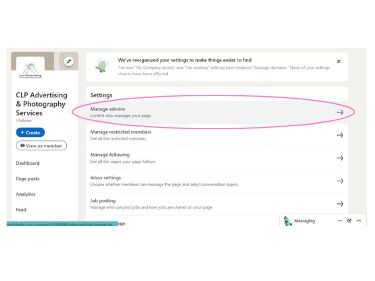
5. Click Manage admins (pink cirle)
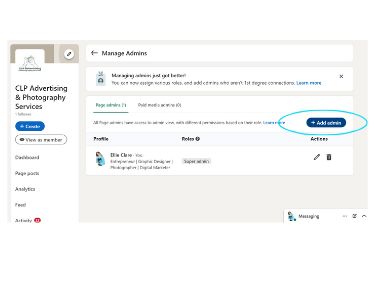
6. Click + Add admins (blue cirle)
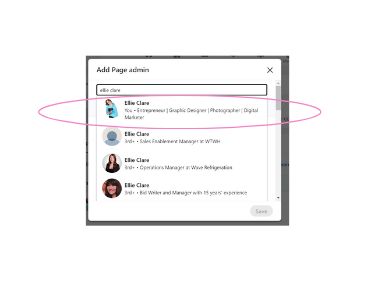
7. Type in Ellie Clare 8. Select this profile (pink cirle)
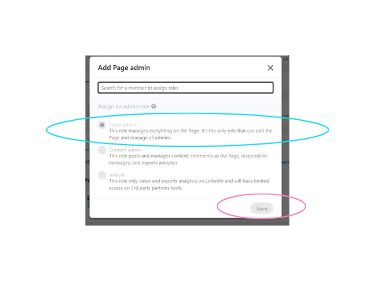
9. Select Super Admin (blue circle) 10. Click Save (pink circle) Tip: Super admin gives us the access we need to ensure your profile is fully otimised.
LinkedIn Profile Access
Fill in the Access FormLinkedIn Profile
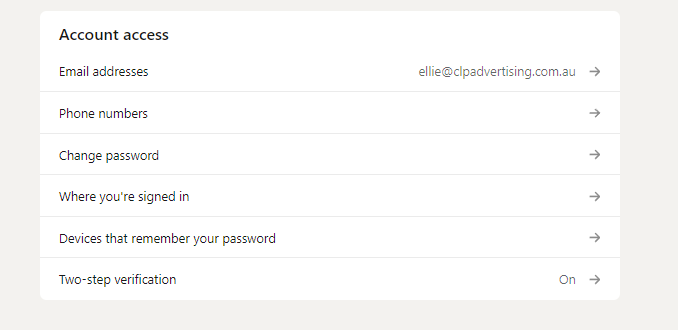
Instructions to find the above information
1. Log into your LinkedIn account 2. Click on the down arrow under your profile picture at the top middle (me) 3. Click Settings & Privacy 4. Click Sign in & security (Located on the left hand side) 5. This is where you can change your password 6. Locate the email address used for your account Please note: If you have two-step verification turned on, you will need to be available on the phone for me to sign in to your account using our software. Also note: our software only allows us to post content to your account on LinkedIn we do not have access to messages or any other LinkedIn functions.
Sign into LinkedInInstagram Access
Fill in access fromInstagrarm
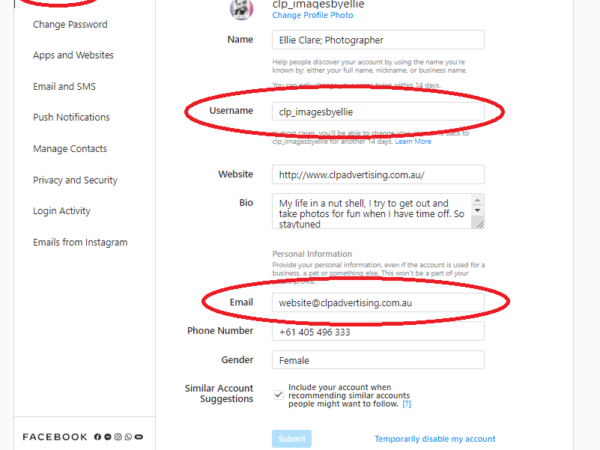
This is where to find the information we require
1. Username 2. Email 3. Change your password Tip: Changing your password to something difficult and irralvent to your life and business. (We recommend random letters, numbers and symbols)
Login to InstagramFacebook Ad Account
Login to your Facebook ProfileInstructions for Adding a User to a Facebook Ad Account
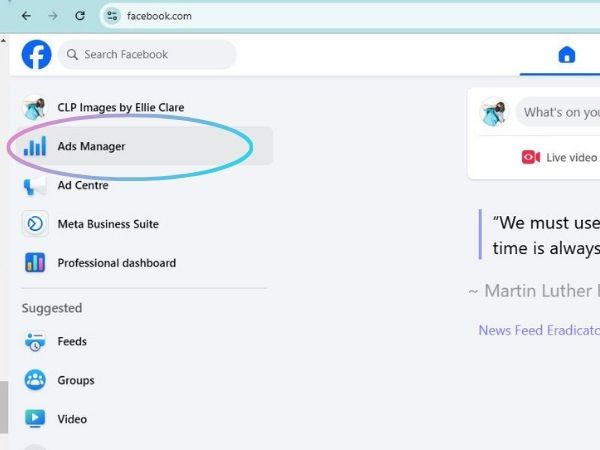
1. Log in to your Business Facebook Page. 2. Go to Ads Manager. (see image)
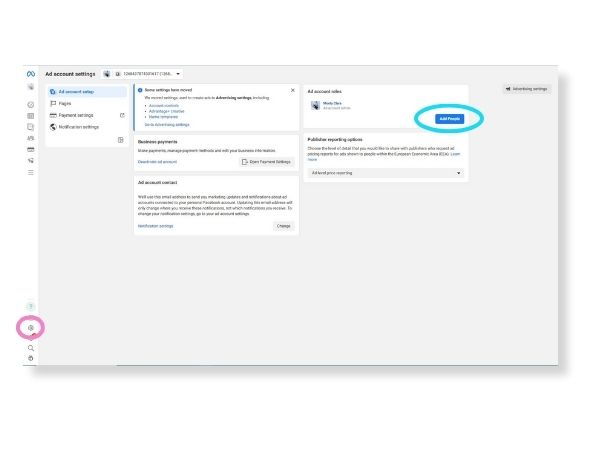
3. Select the settings cog at the bottom of the left-hand menu sidebar (pink circle). 4. Select Add People (blue circle). Note: Your view may look different; this example shows us as admins.
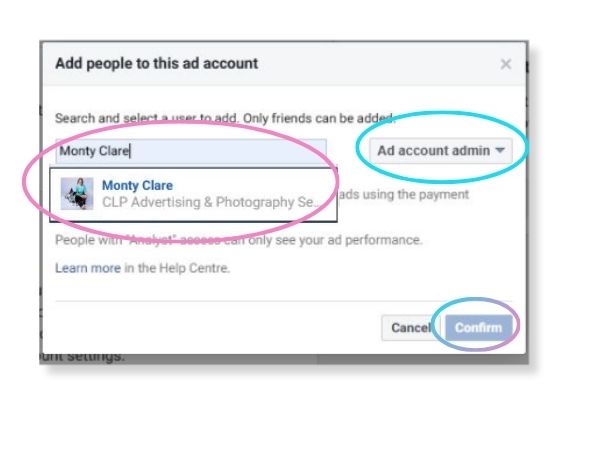
5. Type in Monty Clare and select the correct profile (pink circle). 6. Choose Ad Account Admin from the dropdown menu (blue circle). 7. Click Confirm.
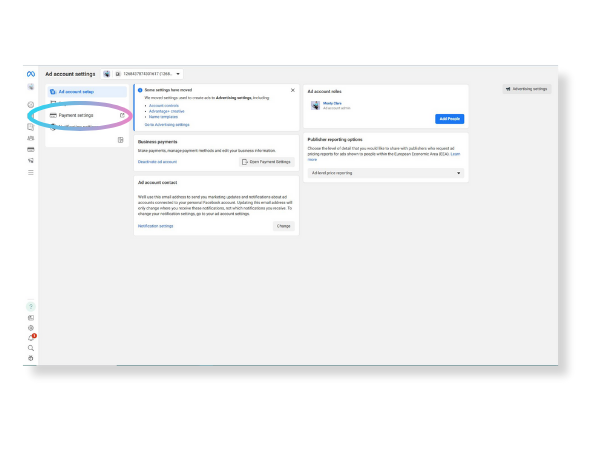
Check Billing Information
While you’re here: 1. Go to Payment Settings (circled). 2. Ensure your payment options are correct and up to date.