Update your Google My Business listing with COVID-19 information and keep your customers up to date.
I have put this quick blog article together to help with your business while this pandemic is affecting us all. I have noticed a lot of people have not changed their Google My Business hours or let their customers know they are closed. This is important information that will encourage prospective clients and customers to stay with you until this uncertainty ends.
To ensure you get this vital information updated, I have included step-by-step instructions below. If you would like further help, contact me for a time to meet via a Zoom linkup and I can talk you through it. It really is very simple if you have your log-in details; if you don’t have your log-in, then it is a little harder but we can easily work through it.
Keeping your customers up-to-date during the COVID-19 pandemic
Although you may have had to close your business, maybe you are working reduced hours during the COVID-19 lockdown, all businesses are required to ensure visitors and staff are wearing marks, so it is still very important to keep your customers and clients up-to-date. At a minimum, continue posting on social media – they want to know you are there for them when this is all over.
If you don’t have anything to post about, give your followers helpful information they might be seeking at this time. My advice is to keep it happy, supportive and within your brand’s guidelines. Examples could be a photo of you in isolation with your family, or a helpful article on activities to do or productivity tips for those working at home. For more post inspiration, take a peek at what your competitors are doing.
Regularly connecting will ensure your customers will be there when you open your doors back up. This time is a great opportunity to get your business digital media up to date and understand it
Instructions on how to change your hours on GMB (Google My Business)
Click the button above to sign-in to your Google My Business account. If you do not have your log-in details, please ask the person who set up your account. If this is unknown, you will need to go about investigating and/or claiming your listing. Below is a button you can use to contact us so we can help you do this.
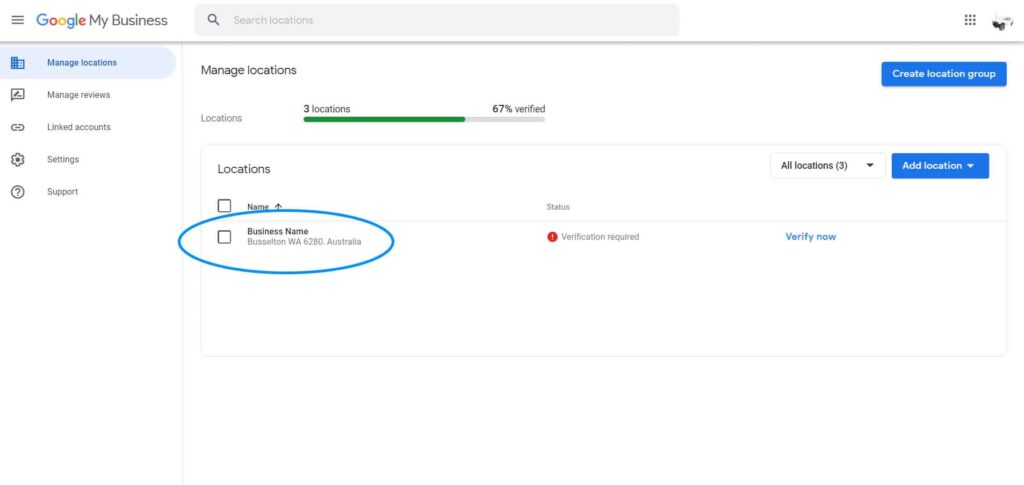
- Click on your business location
Note: This is a sample business we have set up to use for instructions. You may have one or more business locations, so you will need to update them all.
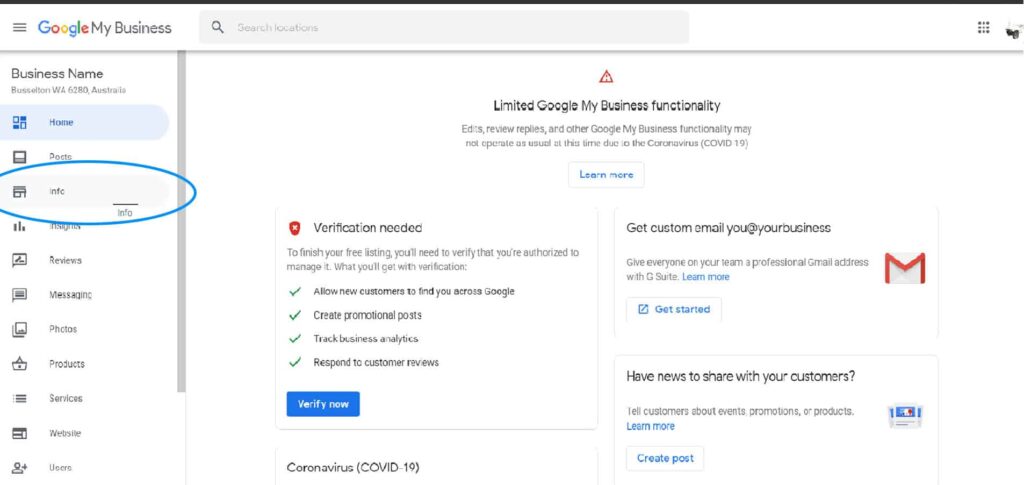
- Click on the info tab
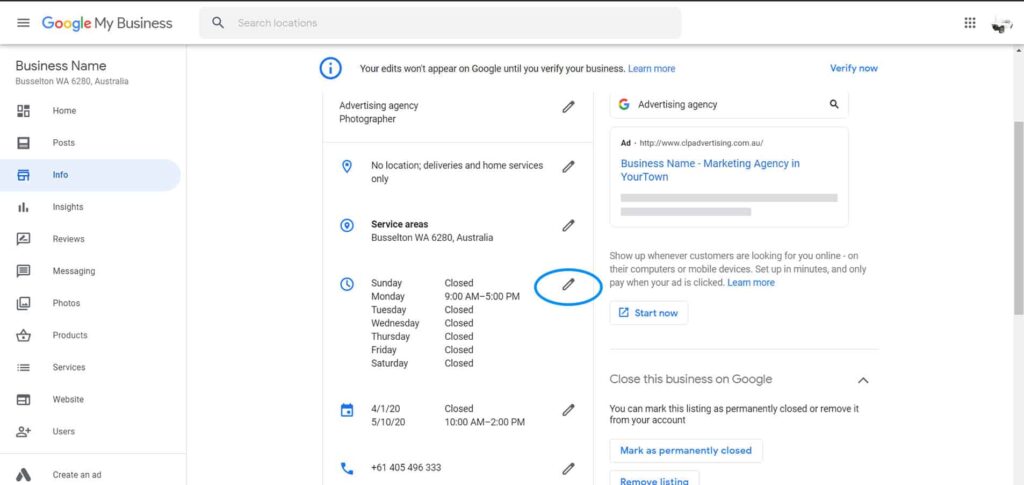
- Now click on the pencil next to the hours of operation
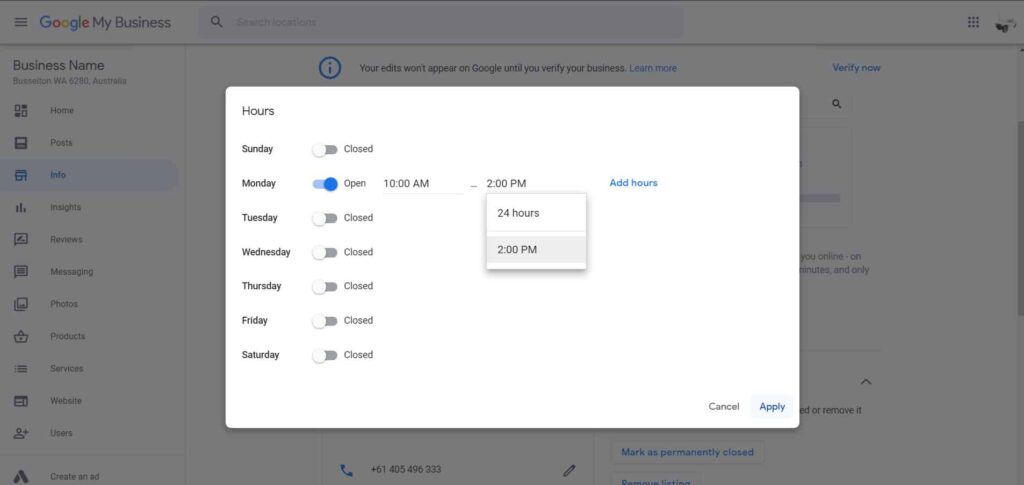
- CLOSED: If you are closed, turn off all toggles
- OPEN: If you are operating under reduced hours, then change the hours manually
- Click Apply
Note: If you are opening for a few hours in the morning and a few hours in the afternoon, click add hours next to the day and you will be able to put in
Let people know where you are at during the COVID-19 pandemic
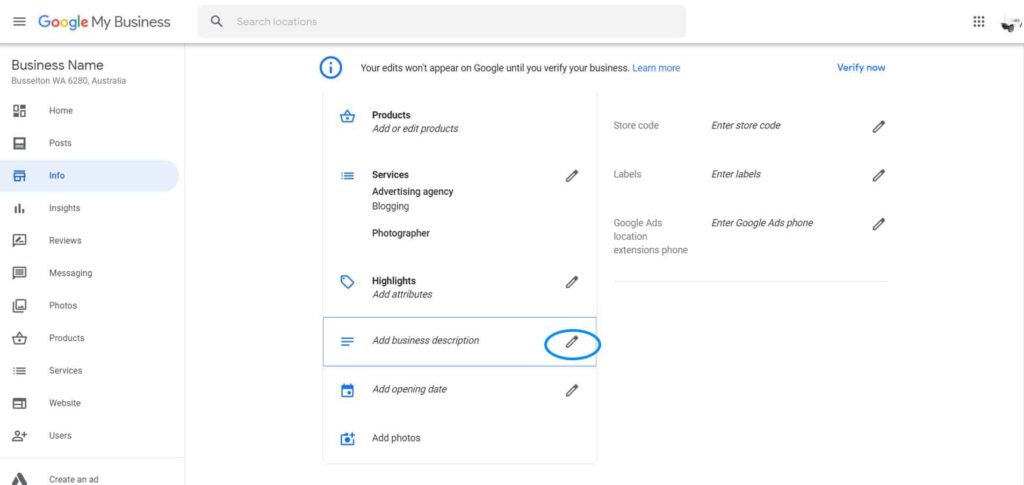
- Click the pencil next to the business description
Note: You could have information in here already. If there isn’t room to add your COVID-19 update into the box as well, copy and paste the original content to a Word document on your computer to put back in the description later.
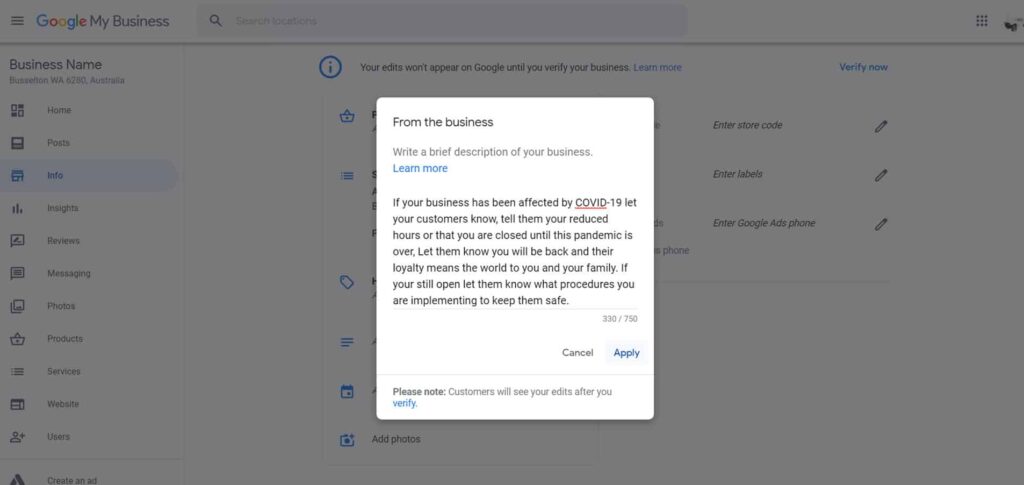
- Type into the section to let your customers know you are still active, even if you’re temporarily closed. If your business is open, this is a great place to let people know what procedures you have implemented to keep them safe.
- Click Apply
Is your business now online?
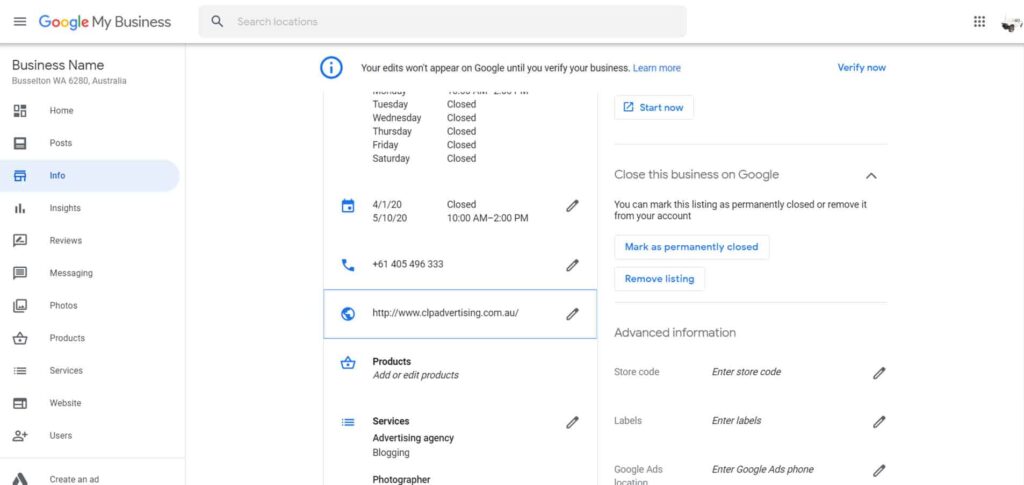
- If you have managed to turn your business into an online business, then ensure your website or the link where people can find you and/or your product is noted in the website section
- Click the pencil
- Type in the website URL
- Click Apply
If all else fails, remember we are here for you. Click the button below and shoot us an email to arrange a time for a meeting on Zoom.