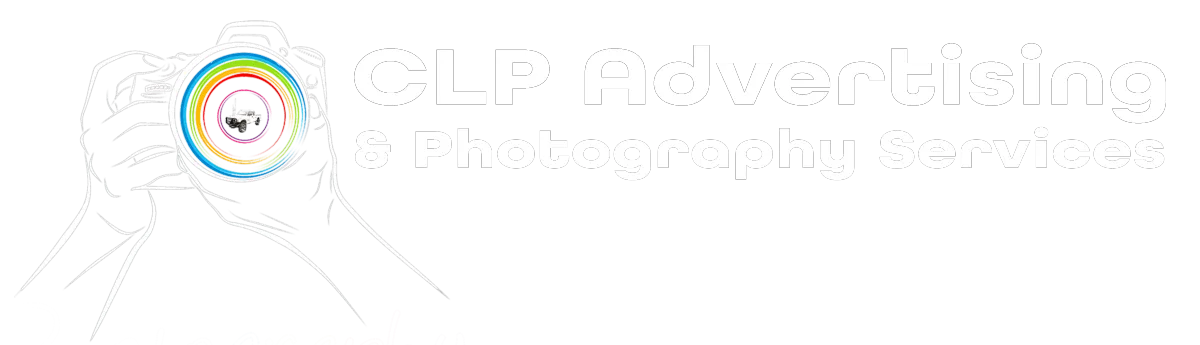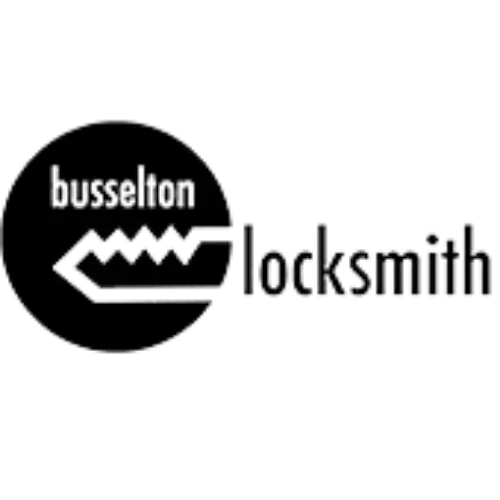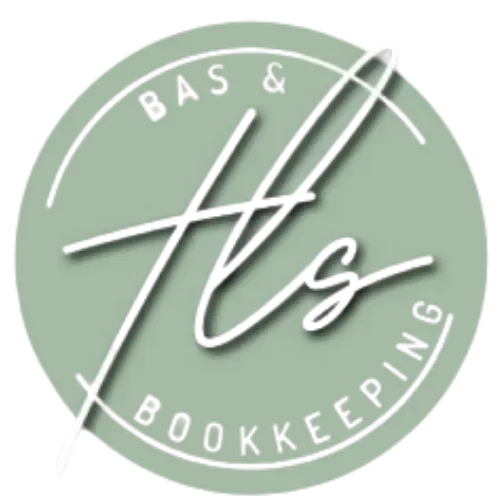For Australian business owners and DIY marketers.
More website traffic and conversions for sustainable business growth
The content marketing agency for SEO and content that actually converts. No more late nights stressing about SEO and AI.
Get a detailed plan and step‑by‑step guide to improve your marketing.
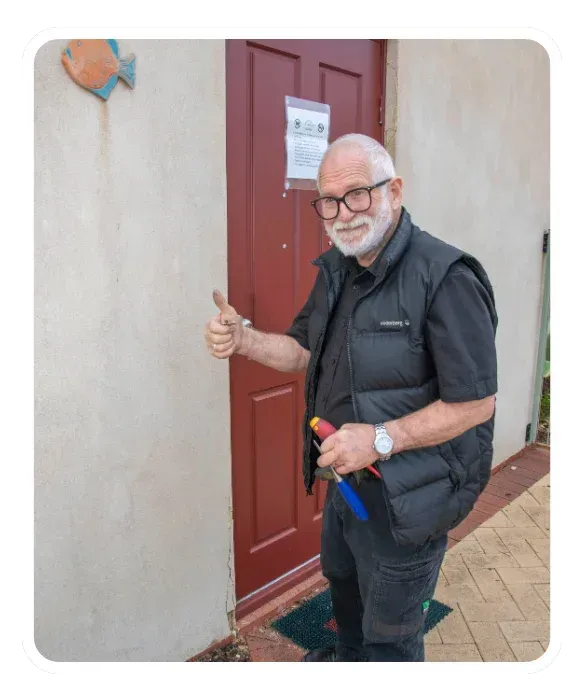
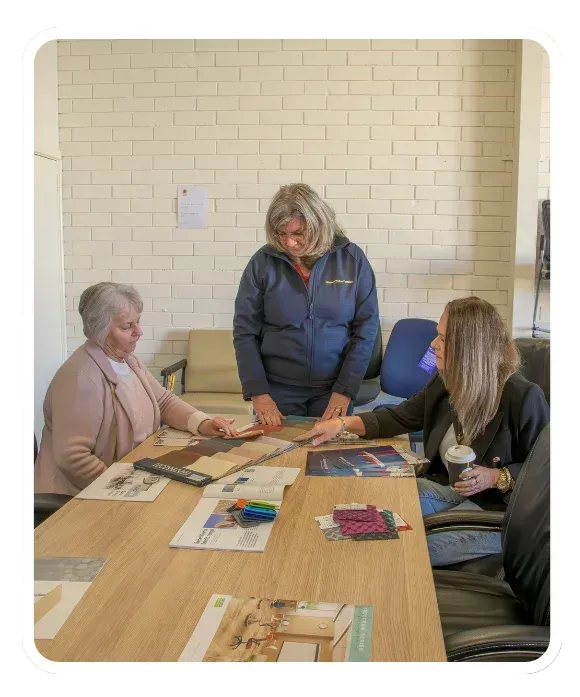
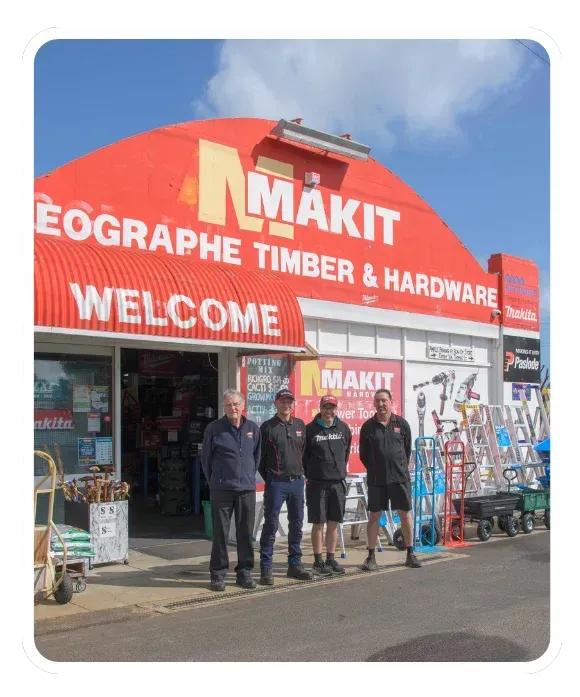

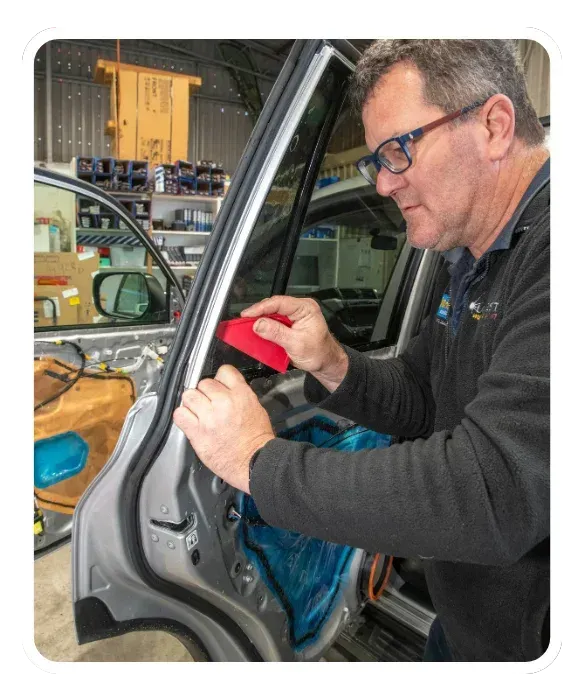
Be found in local search
Increased Website Traffic
More customers


Do you keep spending money on marketing that never gets results?
You launch campaigns, but traffic is not turning into bookings or sales. It feels like a lot of effort for tyre-kickers and guesswork rather than clear progress.
Website visits but few enquiries
Money going into ads without clear returns
No simple plan tying SEO, content and AI together



Marketing for service-based businesses
Hi I'm Ellie and I understand the stress that keeps you up at night, that is why we don't just focus on websites, social media, or Google! We look at your marketing as a whole working system, to ensure that you are getting the best results.
Optimised Websites for Search and AI results
Content that keeps your followers engaged
Whether we do it for you or you join one of our coaching programmes.
Yes we even mentor other marketing agencies!
It all starts with a Marketing Audit!
The simple process with CLP Advertising
Step One
Request a Marketing Audit
Step Two
Receive your plan and impliment it
Step Three
Watch the your business grow
Don't take our word for it!
11 reasons businesses work with us
Our clients choose us because we live our values.
Industry leaders. We stay ahead in a rapidly changing industry.
Transparency. Open and honest communication.
Authenticity. What you see is what you get.
Integrity. Ethical decisions on every project.
Creativity. We think differently to find better answers.
Results-driven. Everything we do is tested and measured.
No gatekeeping. We share our expertise.
Practical plans. Clear priorities, not jargon.
Accountability. Regular check-ins to keep momentum.
Education. We teach as we go so you build capability.
Local focus. WA roots, national delivery.
Get your marketing baseline with a free audit
Complete the form with your business details and marketing channels. We analyse everything and deliver your audit and action plan within 7 days.