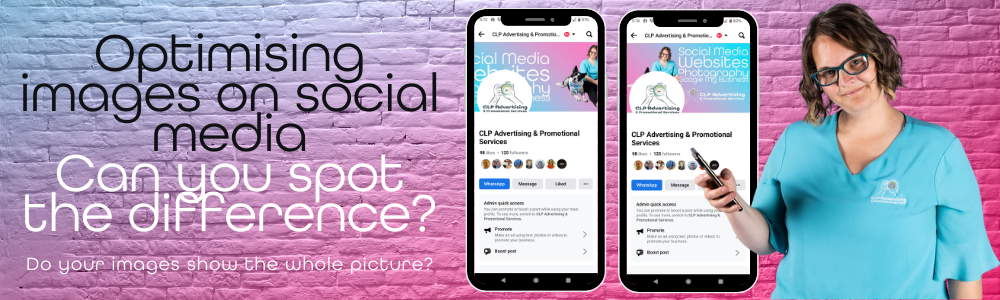
What is image optimisation, & why does it matter for social media?
Image optimisation is the process of compressing and resizing images to make them web-friendly. Photo optimisation reduces the size of an image without compromising on quality, which helps to improve the user experience and load times on websites. In turn, this helps boost SEO rankings and ultimately improves business potential.
Optimising images is especially important for social media platforms, as it helps ensure your pictures are displayed correctly (more on this below) and quickly. Quality, user-friendly images for social media also allow businesses to reach a wider audience, as well as increase engagement with their posts. As such, image optimisation plays an integral role in any successful digital marketing strategy.
1. Make sure your images are of the right size for each platform
The easiest way to show you what we mean is to give you a visual. Take a look at these images of a CLP social media page – which one looks better?
Images are an essential part of any content strategy and they should be used strategically to capture the attention of your audience, but it pays to be aware of the different sizes and aspect ratios required for various platforms. If you load an image that isn’t correctly sized, then some important parts of the image could be chopped off or not displayed at all. This impacts not only the look and professionalism of the image but prevents all of your information from being displayed too. There are many image optimisation tools available online to assist you, and most design programs, such as Canva (see more on this below), have recommendations for image optimisation.
We love to make things easy for you – CLP now has a custom-made template to make your Facebook cover image look this good too!
Please note: CLP are working on more templates and guides to help you with your digital presence, these will be available from our online store soon for now this template is available via Etsy, click the button below.
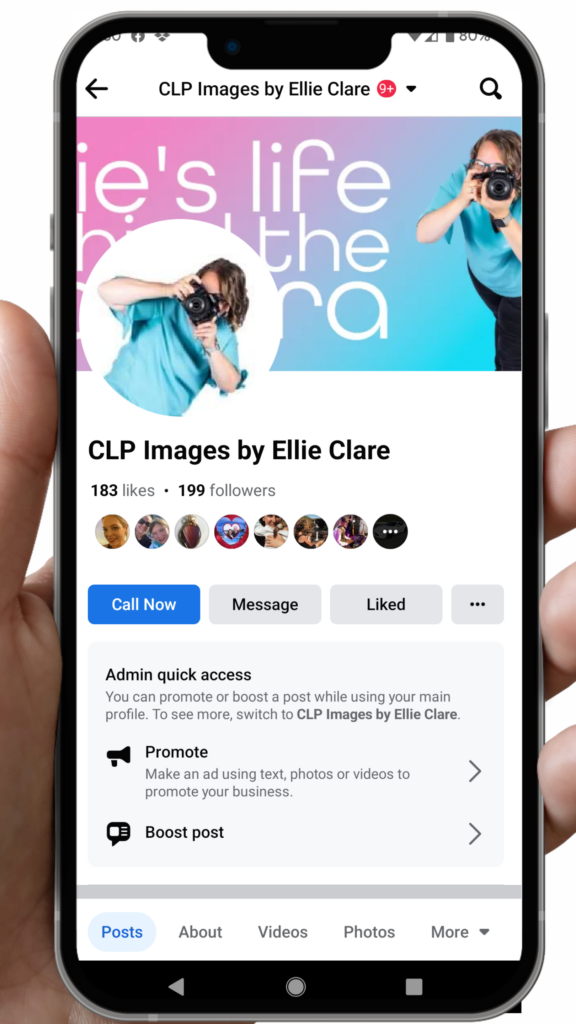
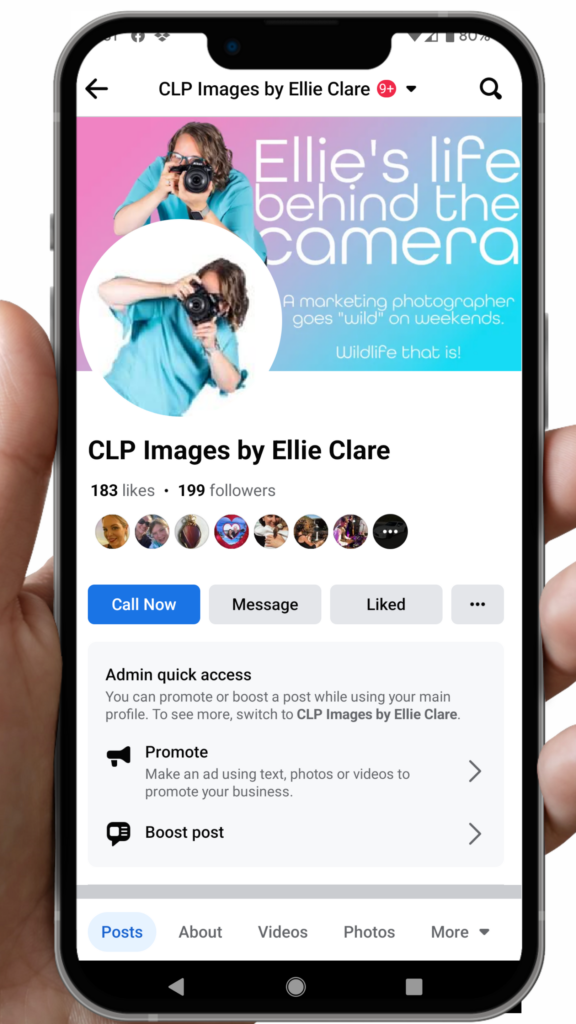
2. Use eye-catching visuals that stand out from the crowd
Visuals are an essential part of any post on social media (you have heard me harp on about this in many posts!). Having eye-catching visuals can help your posts stand out from the crowd and draw more attention to your business. For our tips on making your social media visuals scroll-stopping, see our blog post via the link below. Couple this with great image optimisation, and you have a winning formula!
3. Use text overlay to increase visibility & engagement
When it comes to creating engaging content, text overlay is a great way to capture the attention of your audience. Text overlays can be used in a variety of ways to highlight important points, emphasise key messages, or simply add visual interest. Remember to keep the text simple and to the point though; too much text on an image is not beneficial to you or the readers. Keep your images clear and uncluttered, simply showcasing a few important words.
Learn more about accessibility for images with text via the link below.

4. What are the best image optimisation tools & websites?
As we have stressed above, image optimisation is a crucial step in creating high-quality digital content. It helps to reduce the file size of images while maintaining their quality, which makes them easier to upload and share online. It also ensures your audience finds your social media pictures informative and appealing. With the right image editing tools, you can easily optimise your social media visuals for better performance. We highly recommend using Canva. You can load, edit and put your images into templates specifically designed to be optimised for each platform, such as Instagram stories, Instagram posts, Facebook ads, TikTok videos and LinkedIn posts. Canva uses a simple drop and drag design and has some great free templates on the basic package.