Our guide to photography for social media and why it is important for your marketing strategy
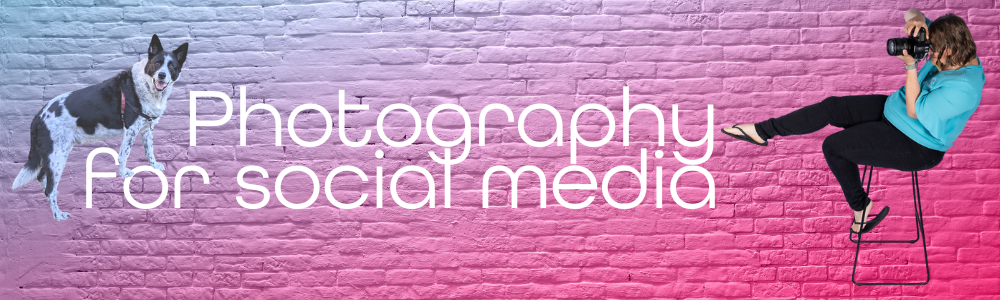
Why is good photography important for social media?
Social media is a powerful tool for businesses; it is an easy, cost-effective way to connect regularly with customers and potential clients. While what you write is highly important for engaging viewers, let’s not underestimate the power of great photography for social media!
The best social media photos are ones that are aesthetically pleasing and show the business in the best possible light. Think eye-catching, authentic and informative in some way. Make sure your images are clear and of high quality in order to get the most attention on social media platforms like Facebook, LinkedIn or Instagram.
You don’t need an expensive camera, these days iPhone photography or images taken on other smartphones are enough. There are many different ways that you can take good photographs with your phone. Follow these camera phone tips to ensure your social media images look as good as possible for practically no cost.
Ways to improve your photography for social media with simple tips & tricks
In this section, we will explore how you can improve your social media images with just a few easy tricks.

1 Get closer to the subject: Don’t be afraid to get up close and personal with your subject matter! Getting in close with your camera will result in a more detailed picture with a greater focus on your subject. This is also a composition technique called isolating your subject. With autofocus on most cameras and iPhone photography settings, a clear closeup is easy to achieve with a little experimentation and practice.
Photo example: Busselton Locksmith
In contrast, if this photo had been zoomed out, you would have lost the impact of the small fiddly parts that the locksmith was replacing. The close image allows you to see the intricate detail and interest in the subject – the lock.

2 Use natural light where possible: If you want the best photography for social media, make use of natural light. It’s free, and it comes with the added bonus of making your photos look bright, natural and authentic.
Photo example: The Big Apple Farmstay
If the blinds were shut, this photo would have a completely different feel, and definitely not be as inviting.

3 Use creative license: The point of an image on social media is to draw the eye and stop people scrolling, so be creative. Sometimes, using a reflection or leading lines can create an eye-catching image that gets people to pause. Composition is everything when it comes to photography! Try different angles, such as standing on a platform or ladder, or looking up with your camera from the ground. To learn more about what composition is and other tips for social media marketing, please visit our blog post on composition via the link below.
Photo example: Cafe Tiffanys Donnybrook
This close-up of a delicious slice shows the layers and textures – is it making your mouth water?!
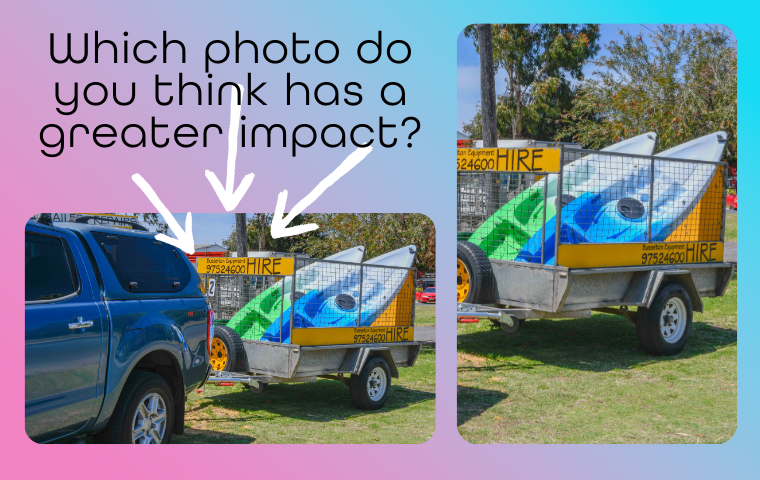
4 Always take your photos in landscape orientation: When you take a photo in portrait, it is often awkwardly cropped when it gets posted on social media. Get into the habit of taking your photographs for social media in landscape for the majority of your posts to minimise losing much of the content. If possible, take some photos of the same subject in both landscape and portrait, then manually crop them to see which looks the best. Some platforms, such as Instagram and Facebook stories, work better as portrait, so it is helpful to have options!
Photo example: Busselton Equipment Hire
The landscape image in this photo has a much better impact than the portrait version. Have a play around with different orientations with your iPhone photography to find what works for the particular subject and platform you are showcasing.

5 Don’t use filters on business posts: Filters are popular for selfies, but when it comes to business posts, filters can make the images seem staged or just plain wrong!
Photo example: Oscar’s Irrigation & Water Service
As you can see here, Neil from Oscar’s almost looks ill with his orange skin in the filtered photo. It really is better for your business to forget filters.
In our next blog, learn how to optimise your images for social media. To receive this blog in your inbox, click the link below and sign up to our email community. We guarantee lots of helpful advice to manage your business online!