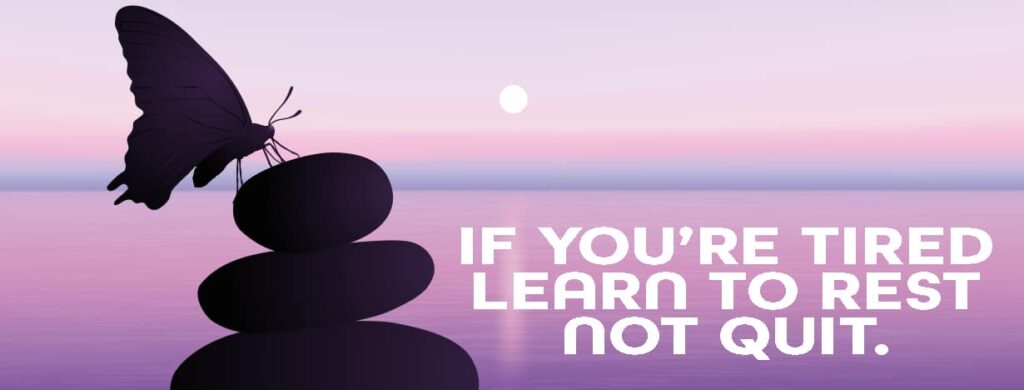Do you find yourself distracted by notifications on your phone while you are at home with your family? Do you struggle to find a work | life balance when your phone won’t stop receiving emails, messages or phone calls? As a business owner, it is very important to understand digital wellbeing.
Did you know the average adult checks their mobile phone about 50 times every day and younger adults much more, over 80 times? It’s mind boggling!
My Story: As a business owner during COVID I found myself pretty much on my own for 12 weeks and a few things became quite apparent. I found social media made me anxious with all of the crazy stuff that was going on (read my blog about creating a positive feed) plus I became consumed with my technology and soon realised just how unhealthy it really was – not just mentally, but physically too!
I decided it was time to properly educate myself on what all that technology was doing to me and from there implemented a very strict set of guidelines for myself. That said, my whole life is technology based! I am a digital marketer, I live in a smart home and I also live on my own most of the time; I know all the excuses you can give me. However, at the end of the day, how you use technology and take care of your digital wellbeing is a choice you have to make. There are ways and means around everything, and I am always happy for you to contact me to help you take the right path for you and your business.

What is digtal wellbeing?
Digital wellbeing is about creating and maintaining a healthy relationship with technology. It’s key to having technology work for us and moving us towards our goals, rather than distracting us. By having control over technology, we are better able to use it to its full potential.
What are the benefits to digtial wellbeing?
- Being more productive at work
- Being present in conversations with others
- Being able to enjoy our downtime
- Being able to switch off
How do I monitor my digital wellbeing?
There are apps on most phones that tell you how much time you spend in each app and online (check your settings or search screen time on your phone). There are also apps such as Siempo, Space App, and Rescue Time that have been designed to help you monitor what you are doing day-to-day on your device.
What’s the next step?
Once you have a clear picture of how much time you are spending on your devices each day and where, it’s time to set some clear goals on what you would like your life to look like.
For me personally, my goals are as follows:
- Wake up – do a morning meditation & walk the dog (if I use my phone it is to call and speak to my partner to say good morning).
- My phone automatically sets Do Not Disturb between 7pm and 8am.
- Between 8am and 9am is when I sort through notifications, emails and other stuff. I write lists to prioritise what I need to do that day.
- My phone automatically sets to “focus mode” between 9am and 5pm (more about focus mode below).
- My watch is set to remind me every 2 hours to move (I walk to the end of my driveway, which is 1km). This takes me away from my screens and makes sure I am active during the day.
- After work – the end of the day is to relax, maybe watch some TV, cook dinner and do some chores.
- Before bed – all my tech is switched automatically to Do Not Disturb, the TV is turned off, then I will either listen to relaxing music or do an hour of yoga.
- Get into bed – I tell Google ‘goodnight’ and she turns EVERYTHING in my house off (exceptions are the fridge etc), she will then set relaxing meditation music for me to fall asleep to. I don’t set alarms before a go to sleep, I tell my body what time I need to wake up and I am always awake before that. On the odd occasion, I set an alarm, but it is a smart alarm so it wakes me up gradually.
How do I create a healthy relationship with technology?
Setting clear and precise guidelines for yourself will help you achieve digital wellbeing too. Here are some additional ideas:
Digital guidelines:
The first step is to reduce or customise notifications on your phone. For example, most apps have highly customisable notification settings – go in and have a look at what is available on your device. Tech companies are releasing positive digital tools on a daily basis too, such as Google Pixel recently releasing focus mode for their phones! It is brilliant; the focus mode enables you to select apps that you don’t want to use during work hours, such as Netflix, eBay & games. These apps usually send unhelpful notifications to your phone and distract you from your tasks, but focus mode stops the app from working altogether (even if you give in to temptation and click on the app, it won’t allow you to use it). You can select to take a break from focus mode, which gives you 5,10 or 15 minutes to freely use your device, then the controls kick back in. It really is a brilliant feature on the Google Pixel phone.
Another control option is to set your phone to Do Not Disturb (DND). Most phones have extra settings in the DND function that allows selected numbers to still ring through or if someone calls you multiple times in a short space of time those will also be allowed. This helps cut out distractions but gives you the extra security of knowing you can be contacted by key people in an emergency.
The third and very simple option for limiting tech distractions is to only put essential apps on your phone home screen and all of the others (including social media and email) two or three pages across so they are harder to find.
Physical guidelines:
Taking regular breaks also helps you be more focused and look after your digital wellbeing. Spend as much time outside as possible and give your brain plenty of extra stimuli.
Physically going without your device may be difficult at first, but it is an effective way to cut down your screen time and reliance on technology. Try starting and ending your day without your phone! Actually physically putting distance between you and your phone can really help you relax at night. Charge it overnight outside of your bedroom.
If possible, set device-free meetings (unless you are like me and use your device to have digital meetings). If you work in an office or are meeting a client face-to-face, leave your device at your desk or in your bag on silent mode and request other meeting attendees do the same. This will help people engage and focus on the task at hand, and you might find the team will be more productive.
The last physical control option may be a little more extreme and out of reach for most small business owners, but having separate devices for work and personal use can help separate out different areas of your life and keep you tuned into where you are at. When you are home, your work device is away in the draw turned off, and when you’re at work, your personal device is away and turned off. This creates a much more focused environment in both cases.
The excuses
Now…the excuses. As I said earlier – I have heard them all! If you are concerned that if these apps are turned off or your phone is on DND you might miss important messages, emails or Facebook comments – it’s all CODSWOLLOP. As a business owner, you need to create a work-life balance and if your clients and customers can’t wait until you are at work to hear from you, then they are not worth having.
If it helps, set automatic responses to emails & messages letting people know you are away from your computer and will respond shortly. People need to start to learn to be patient and we need to be kinder to ourselves. If you run yourself into the ground and have a mental or physical breakdown, ultimately your business – and your customers or clients – will suffer more.