Do you give much thought to accessibility when you create your social media? A lot of us don’t! For example, something I often see on social media are posts with lots of text in the images, but no text in the actual post. Unfortunately, this approach can exclude a community of visually impaired people from your business, group or personal profile.

Not having text in the post (and only on images) also negatively affects your SEO. By ensuring you have text content in both the image AND the post, you are not only being more inclusive by making social media accessible, but you are also improving your SEO.
How does writing text in the post help people who are visually impaired? There are some amazing apps available that read text on-screen to help people with vision or reading difficulties enjoy social media and other online content. Text on images cannot be read by these apps, so would be missed by anyone utilising them.
Here is an example of how to make your posts accessible:

Screenshot of a social media post, unreadable to screen readers and therefore not fully accessible 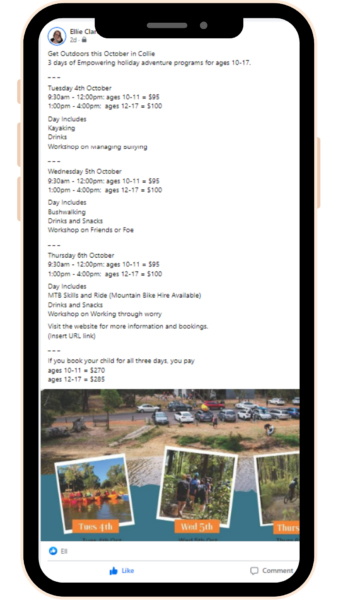
Screenshot of the post with information in the caption
What about colour-blind people? Let’s make social media better for them!
Let’s say someone has good vision, but they are colour-blind. For these consumers, using a light background and light text could mean they cannot read your message as it may show as a lightbox of colour or grey to them without adequate contrast. This is why contrast is so important! What is “contrast”? The Oxford Dictionary defines this term as “the state of being strikingly different from something else in juxtaposition or close association.” To put it simply for the purpose of social media – you want the background to be the opposite colour of the text on an image. For example, a black background will need white text or vice versa.
It is the contrast between the background and the text that enables people who are colour-blind to see the difference. As you can see by the examples below, poor contrast means the text and background blend together.
Here are some examples of what colour-blind people might see:
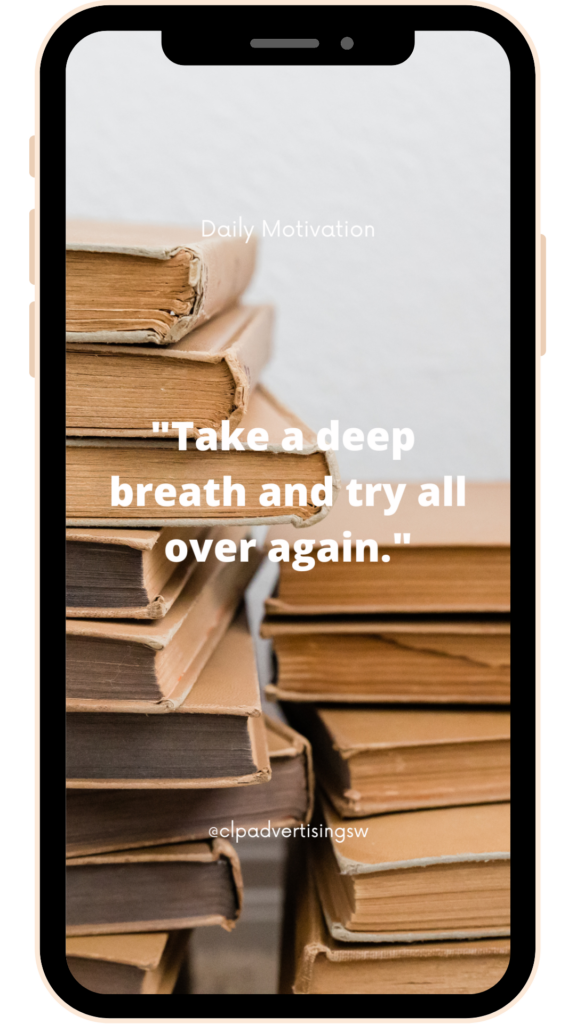
Little contrast – hard to read, for anyone! 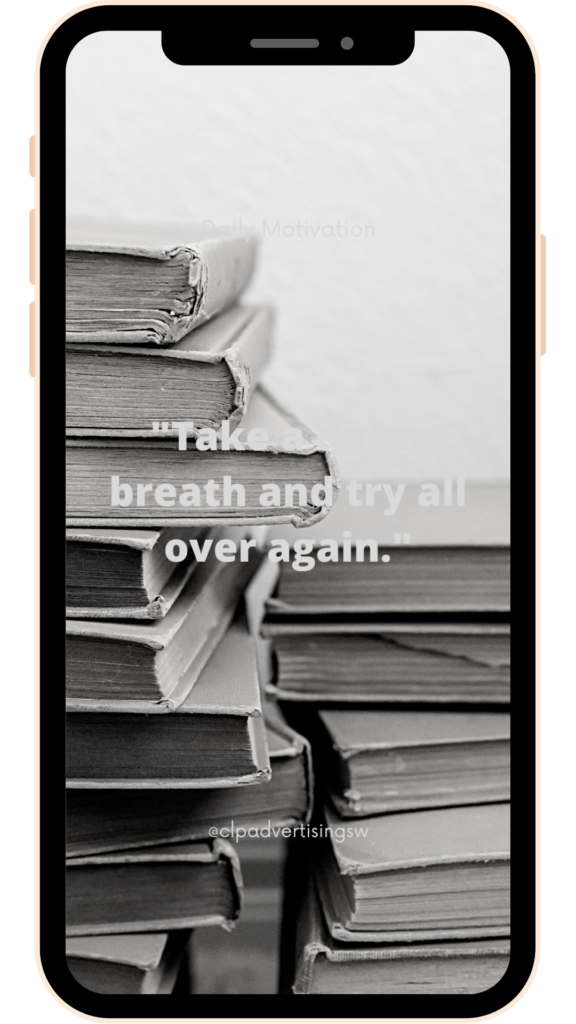
What colour-blind people might see with little contrast! 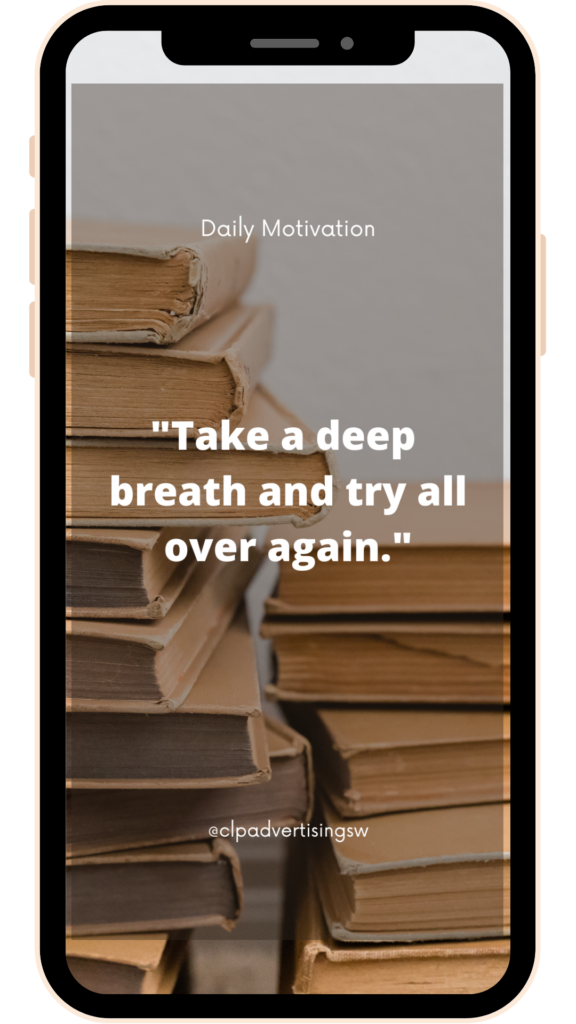
High contrast – easy to read text 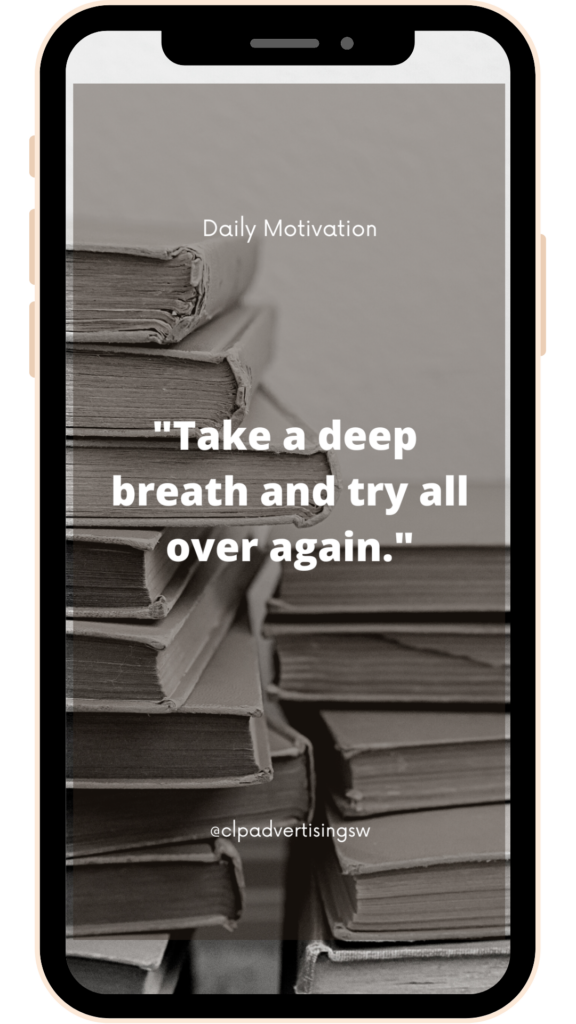
What colour-blind people might see with a high contrast!
How to make your social media accessible to people who are visually impaired:
- Put the bulk of your copy|text in the post text box.
- Use the image as an attention grabber with a great picture. If you need to use words on the image, keep the text short and to the point.
- Make sure all text is contrasted with the image.
- Add your Alt text or description so that screen reader apps can describe the image to visually impaired people.
- Use simple language; avoid jargon, slang, abbreviations and technical terms.
- Don’t post all in caps, as screen readers read out letter by letter, rather than word by word.
Stay tuned and sign up for our online community to see our next blog about additional ways to make your social media more accessible.